Do you want to reduce workflow and enhance productivity on your workstation? There is no alternative to a display real estate that’d extend your desktop or laptop screen into a multitasking mode.
You’ve to spend a lot on most external monitors, especially when going for a portable one that offers multiple features.
We think out of the box! So, we’re here with an ASUS MB168B portable monitor out of hundreds of options.
This budget portable monitor features a sleek, lightweight, HD, and excellent user experience. Now, connect your laptops and handle multiple projects on your desk.
The ASUS MB168B review describes the features, benefits, drawbacks, and performance that make it stand out from the competitors.
Let’s continue with the specification and technical details before moving on to the review section.
Table of Contents
Asus MB168B Portable Monitor

- ASUS EzLink Technology Contributes to Productivity
- Display with auto rotation, bundled with the Asus Smart CASE – a two-way adjustable stand with protective cover
- Use the Blue Light filter to reduce eyestrain caused by blue light.
- Asus MB168B compatible with the most popular operating systems, including Windows 7 and higher and Mac OSX 10.8.2 and higher, except for Linux.
Asus MB168B Specs & Technical Details
The specification is a comprehensive document that describes all the technical information about the product development.
It also contains the most vital information about the usable product so that you can make a purchase decision.
| Product Name | : ASUS MB168B 15.6″ WXGA 1366×768 USB Portable Monitor |
| Model No. | : MB168B |
| Series | : Portable USB monitors |
| Compatible OS | : Windows 7, Windows 8, Mac OS |
| Monitor Dimension | : 9.3×14.9×0.3 inches (LxWxH) |
| Memory Type | : DDR3L-1600 SDRAM |
| Display | : 15.6 Inches LED-backlit TN |
| Display Weight | : 1.76 pounds |
| Screen Resolution | : 1366×768(WXGA) HD resolution |
| Aspect Ratio | : 16:9 |
| No. of Colors | : 262,144 (18-bit) |
| Brightness | : 200 cd/m2 (typical) |
| Viewing Angles | : 90-degree horizontal/65-degree vertical wide viewing angles |
| Contrast Ratio | : 500:1 |
| Response Rate | : 11ms (gray-to-gray) |
| Refresh Rate | : 76 Hz |
| Auto Rotation | : Yes. |
| Exclusive Technology | : ASUS EzLink Technology, AI Light for auto brightness adjustment |
| Inputs | : USB 3.0 (for video signal and power) |
| Accessories | : USB 3.0 cable and ASUS Smart Case |
| Power Consumption | : <7.5W |
ASUS MB168B Review – Features, Benefits, Etc.
The Asus portable monitor offers a splendid feature that is the perfect solution for our day-to-day tasks.
In the ASUS MB168B review, we’ll discuss and analyze the features, advantages, downside, and other related factors. Here they’re:
Sleek and Portable Design
First, let’s talk about the slimmest and lightest USB monitor we have. The ASUS MB168B 15.6 wxga monitor comes with a sleek and ultra-portable Zen-inspired design.
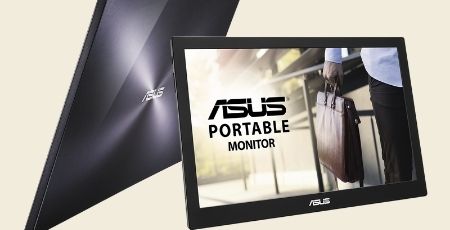
Its 9.3×14.9×0.3(LxWxH) inch dimension and 1.76-pound weight make it more compact and portable. So, you can carry it from one place to another as a thin book very easily
Stylish Finish
This light companion display is an ideal choice for an on-the-go multi-display setup. It looks stylish and elegant.

The metallic finish and concentric circles pattern make it the perfect notebook. You’ll get a smart protective carrying case that doesn’t only provide safety but also a comfortable stand facility.
Auto Screen Rotation
It’s often crucial to have a screen rotation facility. So, the MB168B LED monitor has an auto screen-rotation(portrait mode and landscape mode) option.
It’ll also automatically adjust the screen according to your current display orientation.
Read here- ASUS ZenScreen MB16AMT Review.
Ai Auto Brightness Adjustment
Thanks to the Ai lighting sensor technology that detects the ambient condition and adjusts screen brightness in a way you feel comfortable.
Thus, it protects your eyes from lights and saves energy. You’ll get a Blue Light Filter on the NT display that minimizes blue light and reduces eye strain.
Display Graphics Technology
Increase your productivity with the ASUS EzLink graphics processing technology. It processes the video graphics from a PC(desktop or laptop) to the hardware of this portable monitor.
So, a PC can handle at least five MB168B display capabilities. All you need are good USB ports.
It also helps you to restore the application window position. Your monitor doesn’t have to have a dual-head display or dedicated graphics card to run it.
However, you might experience a little difference in brightness when using the USB 2.0 port.
Display Properties
This external USB-powered monitor features a 15.6-inch 1366×768 pixels high definition(HD) display with a 16:9 aspect ratio.
You’ll also notice its plastic encase shell with a metallic brush finish black. There is a small LED on the top left of the front panel. In contrast, the rear portion has no such cable or port.
You’ll also get a brightness controller(brightness control rocker) on the left side with a power button.
It offers a DDR3L-1600 SDRAM for memory management, and the response is 11ms(gray-to-gray). The 1366×768 WXGA display has a 500:1 contrast ratio with a 200 cd/m2 typical brightness property.
This 15.6 inch LED also uses approximately 262,144 8-bit colors and 0.252mm dot-pitch for HD image quality.
Read also here details about- G-STORY GS156UR Monitor.
Usability and User Experience
Well, you might ask about usability. In a nutshell, it’s pretty straightforward to install and use. To install the ASUS MB168B monitor, all you need to do is plug in the USB cable with your device.
The system will automatically detect and drive wizards to download from the internet.
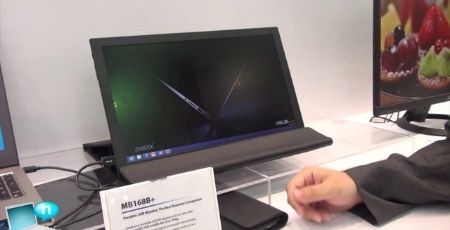
You’ve nothing to worry about, the power source or charging adapter and all that. The USB 3.0 cable and port are enough for that. You can also use it with a USB 2.0 as well.
Operating System Compatibility
It’s nicely compatible with the most popular operating systems, including Windows 7 and above and Mac OSX 10.8.2 or higher except Linux.
And the Android 6.0 or above for the smartphone operating systems.
Read and find here- Best Portable Monitor for MacBook Pro.
Few Drawbacks of ASUS MB168B
We found a few flaws using the ASUS MB168B portable display. First of all, we will say a few words about the display panel.
It doesn’t offer any kickstand, so you’ve to use the large sleeve as a stand instead. Otherwise, it may take up a bit more desk space.
Secondly, the USB cable they pack is very short. However, it’s okay to connect with a laptop nearby.
But, you’ll have to struggle if you’re using a desktop PC on the floor and the external display in your hand. In that case, you’ll need a USB cable extender.
Thirdly, It isn’t stable in the sleeve. Sometimes, the sleeve interrupts between the lower end display area and flaps. Besides, it is coming out frequently until you press down.
Lastly, our team and many customers think the resolution it offers could have been improved. On the top, they require USB male-B and Type-C for better connectivity management.
Read also here- Asus Zenscreen MB16AHP Portable Monitor.
Other Similar Competitors
Here, we left a comparison table to see the difference between other competitors. It’ll help you to know more about what features they offers.



FAQ – Question and Answer About ASUS MB168B USB Portable Monitor
How do I connect my Asus MB168B to my laptop?
Connecting the Asus MB168B to a laptop computer is an easy task. You can join them by following these simple steps:
- Step 1: Connect the USB cable between the Asus MB168B and your laptop.
- Step 2: Insert the setup disc or download the drivers from the internet or their support page.
- Step 3: Open the file and click on the setup/install.
- Step 4: Now, press the “ASUS Ezlink Display Driver and Utility” button.
- Step 4: You’ll see the installation process screen that may take a few minutes.
- Step 5: Press the “Next” button to complete the installation process and restart your computer.
Does the ASUS MB168B WXGA monitor work with a MacBook Air?
Yes, it works. You have to install the software by installing the disk in the box or downloading it from the Asus support page.
However, the MacBook Air should have an operating system version of at least Mac OSX 10.8.2 or above.
We experimented with a Mac Mini with OS X10.9 version. So, we think it works fine with your Macbook Air as well.
Read here- AOC I1601FWUX Review.
Is this portable USB-powered monitor plug & play? Is Win 7 compatible?
Yes, it’s. The ASUS MB168B external monitor is a plug and play. You can easily connect and set up two devices using plug & play with just an ASUS Ezlink Display Driver.
And it’s Microsoft Windows 7 OS-compatible or above.
How many USB ports does the MB168B 15.6 model use?
The MB168B portable display features only ONE(1) USB port used for data transmission and power source.
You can use a USB 3.0 hub to connect multiples devices simultaneously. Despite the single USB port, it doesn’t compromise the performance and picture quality.
Does this Asus MB168B travel monitor have screen protector options?
No, it doesn’t. Rather it offers a detachable smart cover that works as a protective cover. It’s attached to the screen with magnet paths that protect the front and rear screen from scratch. Keep an eye on our page to know more.
Some companies offer film-based privacy protector. However, you can attach a custom screen protector from the internet by providing your screen measurement.
Read also- AOC I1659FWUX Review.
What is the difference between the ASUS MB168B and ASUS MB168B+?
There are many differences between them. One of the main differences is their screen resolution.
The ASUS MB168B monitor comes with a 1366×768 pixels WXGA LCD meanwhile, the ASUS MB169B+ offers 1920×1080 pixels IPS LED full HD display.
- Ultra-portable and sleek design
- Stylish metallic finish
- Easy to setup and use
- Auto orientation and Ai brightness adjustment
- EzLink graphics interface technology
- It uses single high-bandwidth USB 3.0 port
- The USB cable is a bit shorter
Final Words of ASUS MB168B Review
We hope you now know about every feature, benefit, and drawback after the ASUS MB168B review section.
Altogether, this Asus mb168b 15.6 portable monitor would be a good choice if you’re looking for a dual-screen device.
We also think it would help in many ways, including presenting, traveling, or working at your home office extension.
In the next upgrade, they might look into the features such as USB, HDMI, speaker, and audio jack within this price range.
However, if you look at the overall features, performance, and money, it’s an excellent product.

