Asus XG27VQ is a Best Full HD Gaming Monitor. This monitor is discussed in detail in the Asus XG27VQ Review section. If you want to know everything about this 144Hz Curved Gaming Monitor, you can find out more about this monitor in our review section.
To continue animating the week, we bring you the analysis of the ASUS XG27VQ monitor with a 27-inch curved screen, Full HD resolution: 1920 x 1080, a refresh rate of 144 Hz, and a response time of 4 ms if you want to know more details about this fantastic monitor.
Don’t miss our analysis! Here we go!
We appreciate the trust and the transfer of the product to Asus:
Table of Contents
Technical characteristics Asus XG27VQ
Asus ROG Strix (XG27VQ) 27” Curved Gaming Monitor Full HD 1080p 144Hz DP HDMI DVI Fully Adjustable Function
Among its main features, We find
- Display Type: LED
- Screen Size: 27 inches
- Color: Dark gray, Red
- Aspect ratio: 16:9
- Resolution: FHD 1080p
- Refresh Rate: 144hz
- Response Time: 4ms
- Weight: 7.90 lbs
- Dimensions: 24.4 x 4.3 x 14.6 inches
- Mounting Type: Wall Mount
- Brightness: 300 cd/㎡
- Contrast : 3000:1
Many of you will wonder what resolution you have or which is the best. The standard is 1920 × 1080, also known as FULL HD, then we move on to 2K screens: 2560 × 1440 and the last ones as 4K 3840 x 2160.
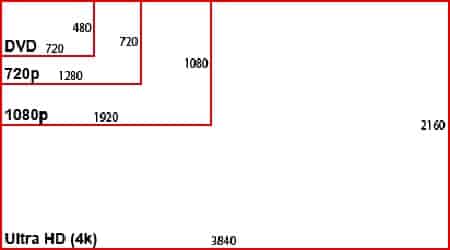
This time we stay in the most purchased resolution to date: Full HD. Any user can enjoy high definition and, in this case, take advantage of all the gaming features of this monitor.
Unboxing and design
Asus presents its ASUS XG27VQ monitor in a high volume and robust box for a perfect home setting. We come across a full-color cover; among its details, we find an image of the monitor and marked in large letters the model in question that we have in front of us. Meanwhile, we have more information about its certifications and the most relevant technical characteristics in the back.

Once we open the box, we find the following inside :
- ASUS XG27VQ Monitor
- Power cord
- Support CD
- Warranty card
- HDMI and DisplayPort cable
- Acrylic LED adapter
- Disassembled base
The ASUS XG27VQ is the highest level that a monitor of fewer than 27 inches and full HD resolution can reach. This screen-to-resolution ratio has always seemed great to us, although now, with the 1800R curvature, our vision changes radically.
We come across physical dimensions with a base of 619.64 x 523.91 x 268.62 mm and 7.90 lbs. While if you want to use articulated support, you can do so thanks to the VESA 100 x 100 standard.
Speaking of more technical characteristics, it is time to comment that it incorporates a VA panel with a maximum brightness of 300 cd / ㎡ and a contrast ratio of 100000000: 1.
If we detail the monitoring angles of the monitor, we can define it as impressive. Because thanks to its AV panel, we have the great blacks of the TN panels and the vivid colors of an IPS panel.
As we have already seen in the ROG series from ASUS, aesthetics is a very important point. It allows us to flip the monitor up to 50º and adjust 10 cm horizontally. The design of the frames is very restrained, and we liked the possibilities it offers in terms of ergonomics. A great monitor luxury!
All the OSD buttons are found on the right side of the monitor. Although we will talk later about the options, it brings us and allows us to use them!
Editorial advice: Whenever you buy a quality monitor, we recommend calibrating the monitor via hardware, but if you can’t afford a calibrator, you can always try it via free software.
As we have already seen in other models, Asus has opted for an external power supply. It’s great because that way, we avoid overheating the panel and all the internal components.
As expected, it incorporates AMD Free-Sync technology. As we have already explained previously, its operation is quite simple since it allows the scenes to be faster, fluid, and more pleasant when we are playing. That is, if you have an AMD graphics card, you can take advantage of all these advantages.
Additionally, we come across ultra-reduced blue light technology that protects against this harmful light for your eyesight and allows us to adjust up to four levels. Do not forget about the important anti-flicker technology that improves the gaming experience and prevents visual fatigue, which is highly recommended for those users who spend many hours playing games.
I would also like to highlight the possibilities that GameVisual offers. The factory presents 6 profiles that can adjust to different most common use scenarios: FPS, sRGB, RTS / RPG, Cinema, Racing, and landscapes. Finally, should note that it incorporates the exclusive GamePlus technology that offers an improvement in the vision of the games with its three profiles (Crosshair / Timer / FPS Counter / Screen Alignment).
Among its rear connections, we have up to three digital connections:
- HDMI (v1.4)
- DisplayPort 1.2
- Dual-link DVI-D
OSD menu
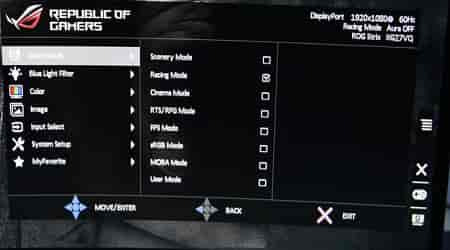
The Asus OSD menu is cream de la cream. We have already seen it in other models and the results obtained are extraordinary. It allows us to adjust almost any aspect of the monitor and adjust with different profiles. A great success!
Experience and conclusion in ASUS XG27VQ review
Asus XG27VQ Review section can be said about the conclusion of this monitor, The Asus Strix XG line is born especially for the most demanding gamers. As we have seen, the ASUS XG27VQ is a 27-inch curved monitor with 1920 x 1080 resolution, a frequency of 144 Hz, and a VA panel to give the best image quality and black balance that the panels can offer. High-end.
Although we find the Asus PG258Q model very interesting, which maintains the same resolution, an exciting design, and has a refresh rate of up to 240 Hz. While the top of the range of the series, the Asus ROG Strix XG32VQ, has a resolution of 2560 x 1440p, a curved 31.5-inch panel, and a refresh rate of 144 Hz… What a blast!
The ASUS ROG Strix XG27VQ may back down for its size, but with a curved 1800R panel, it appears to be more of a 25-inch monitor than a 27-inch monitor. So how does it affect day-to-day life? We explain the three most common conditions that we can find using a gaming monitor:
- Daily use: By having Full HD resolution, it accommodates the usual uses: office automation, photo retouching, and web browsing. We are accused of visual fatigue, and the ergonomics is very good since we can adapt it in different scenarios.
- Multimedia: We have loved the results it has given us by watching our favorite series and movies. We have been testing the paid streaming service Netflix for several hours, and the result has been great. The immersion is very good, and the blacks are great in dark scenes. We enjoyed it!
- Games on PC: We have noticed a greater immersion while playing … and that helps a lot to get into our game. Games like Overwatch, NBA 2k, DOOM, and Battlefield perform well. It’s 144 Hz. We can get a lot out of it with games like shooters: CS: GO, Quake …
It is also important to remember that it incorporates three basic technologies for a high-end monitor: ultra-low blue light, anti-flicker, and the exclusive Asus: GameVisual + GamePlus.
The day of its official launch is not yet known, but the price will be up to 499 euros. Due to its characteristics, we are sure that it will position itself as one of the best gaming monitors on the market. Excellent work, Asus! You deserve with great merit the awards you have won!
Advantage
- Panel quality
- The blacks are excellent, and the quality of the color as well.
- Frequency of refresh.
- Immersion in the game or multimedia content.
- Quality of construction and fine bevels.
- Quality OSD.
Disadvantages
- Cannot be put in vertical.
Read More: MSI Optix MPG341CQR Review And: MSI Optix MAG251RX Review


