You’re working on your laptop, and you need an extra screen to get the job done.
You could try to use an old monitor or even your TV, but that’s not very practical. It’s also not very safe to have a large monitor sitting on your lap.
The HP EliteDisplay S14 is the perfect portable monitor for laptops. With a high-resolution, full-HD display, it’s perfect for viewing videos and large files.
Plus, the USB-C port makes it easy to input video and photos. And the viewing angle is excellent for any laptop or tablet.
HP EliteDisplay S14 Review discusses this best portable monitor in detail. It covers its features and how it performs. Reading this will give you a complete understanding of the monitor.
Table of Contents
HP EliteDisplay S14 Portable Monitor
- Requires USB C Port to power/operate
- Screen size: 14"
- Screen mode: full HD
- Response time: 5 ms GTG
- Aspect ratio: 16: 9
The HP EliteDisplay S14 is a great monitor to use with your laptop. It has a 1440 x 1080 full-HD resolution, perfect for work or play.
The USB-C input makes it easy to connect to your laptop, and it has a Refresh Rate of 60 fps for the best viewing experience.
Plus, its lightweight design and portability make it perfect for on-the-go professionals.
The HP EliteDisplay S14 is a great 14″ HD display that you can use in high-end settings. It requires a USB C port to power/operate it.
This screen size is perfect for most people, and it also comes in full HD mode. This display has a response time of 5 ms GTG and features a 16:9 aspect ratio.
The HP EliteDisplay S14 USB Portable Monitor is a great way to have two displays for productivity. It is perfect for groups or clients.
You can fold it back to make it easy to stand up and connect to your device. And it is portable so you can take it with you wherever you go.
Find Here: Best Portable Monitor – According To Experts.
HP EliteDisplay S14 Monitor Specifications
| Aspect Ratio | : 16:9 |
| Panel | : IPS |
| Screen size | : 14-inch |
| Resolution | : 1920×1080 60Hz |
| Brightness | : 200 cd/m² |
| Response time | : 5 ms gray to gray |
| Viewing Angle | : 178-degree viewing angles |
| Contrast Ratio | : 5000000:1 dynamic; 700:1 static |
| Refresh Rate | : 60 Hz |
| Item dimensions | : 0.3 x 12.9 x 8.2 inches |
| Weight | : 2.2 pounds |
| Ports | : USB Type-C |
| Connectivity | : Simple USB-C connectivity |
Other Advantages of HP EliteDisplay S14 Monitor
In this HP EliteDisplay S14 review, I will look at one of the best portable monitors on the market. This monitor is good for business professionals, students and gamers.
It is affordable and has high quality. I will discuss below the features and benefits of this monitor.
Design
This HP EliteDisplay S14 is a thin and light device perfect for taking with you on the go. It comes with a folio cover that also stands for the screen.
The screen can also be adjusted using four buttons under the power button. These buttons allow you to control the brightness or other settings, like color balance, from a distance.

This device has a narrow bezel on the side and top. This makes it easy to use because there is barely any room for your hand.
The bottom edge has been raised, so it does not cause discomfort when placing it against a table or desk for long periods.
The minimalistic design means fewer parts could distract from what needs attention. The screen itself provides all necessary information without getting in the way of user interaction efforts.
This monitor is a great tool for professionals. It has an anti-glare screen that will prevent you from getting headaches from reflections or discomfort while looking at different screens close together on one page.
It also has a 700:1 static contrast ratio and 5 million dynamic ones! The difference between this display and others is how it looks and what is happening behind the scenes.
Your eyes won’t get blurry anymore, so get started with whatever job needs to be done!
Interface
There is a power button at the bottom right of the screen. You’ll find four buttons on the bottom edge of your S14 that give you access to the display settings.
You can adjust the brightness, contrast, and color of your monitor, the language, information, and input settings, as well as the power and menu settings. You can also reset your monitor to its original settings.
Additional menu items include a viewing mode, a low-blue-light mode, and a reading mode. You can also use HP Advanced +, multimedia mode, photo mode, and custom mode.
Portability
The HP EliteDisplay S14 is the perfect portable display for work, play, and everyday life. It has a sleek, lightweight design, so it’s easy to take with you wherever you go.
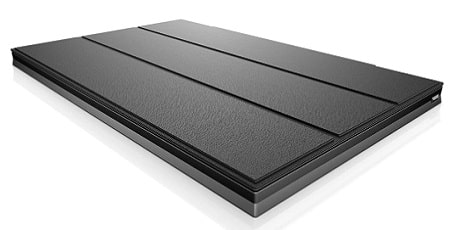
The Full HD display provides clear viewing quality and is less than 9 mm thick, which fits in any carry-on bag.
Read Here: What is a Portable Monitor?
Set Up Quickly
The HP EliteDisplay S14 is a 14in QHD display easy to set up. You can use just one USB-C™ cable to transfer video and power from your notebook or tablet. Plus, you’ll get amazing color and brightness without any extra cables.
Easy to Use
The HP EliteDisplay S14 lets you customize your display to fit your needs. You can choose to filter out blue light emissions and shift colors to a warmer spectrum of control brightness, contrast, and response time. With this display, you can have the perfect screen for whatever you’re doing.
Display
The HP EliteDisplay S14 is a 14-inch, full HD display with a wide color gamut. This means that it can show very realistic colors. The IPS panel provides good viewing angles and a clear image.
It also has a fast response time, so you don’t have to wait long for the image to change when you are working on something.
Read more about another portable monitor here: ViewSonic VX1755.
IPS Panel
This monitor has an IPS-level display that gives you a wide viewing angle of 178 degrees. This allows you to see the image quality and colors very well.
It also has AMD FreeSync technology that keeps your game or movie smooth and prevents lag or stuttering.
LED Backlighting
LED backlighting creates a more natural look than cold cathode fluorescent (CCFL) backlighting. LED backlighting offers reduced energy consumption, better contrast and brightness, and greater color range.
The HP EliteDisplay S14 has a great color range and amazing contrast, providing you with the best display experience possible for professional or everyday use.
Read more about another portable monitor here: C-Force CF011X Portable Monitor.
Advantages
- This monitor is light and easy to carry around. It has a one-cable setup, so it’s easy to use.
- The design is clean and matches up well with thin monitor bezels.
- HD resolution.
- They included cover and stand.
- Anti-glare display.
Disadvantages
- The buttons on the OSD are difficult to reach.
- No screen rotation.
- Doesn’t work with a traditional video cable.
Final Words of HP EliteDisplay S14 Review
We hope you have found out about the HP EliteDisplay S14 Best Portable Monitor. If you have any comments or questions, please let us know in the comments below.
If you want to learn more, you can find out by clicking on the link below. Thank you for spending your time reading this HP EliteDisplay S14 review blog post.


